
Memo from ARA Executive Director, Joel Kennedy
We are receiving calls and emails from agents about how to get assistance when they have questions about utilizing their CCRS certificates to access the MBSi portal. I am providing a link to a very clear and simple power point presentation that explains step-by-step how to enter your ARA ID into the RISC portal. This PPT may be found here. ARA Compliance
Our integration is with RISC and not MBSi; this was done with the assistance of both RISC and MBSi to enable a quicker transition to enable the end user to benefit from this process.
If you are having issues, please reach out to John Morgan, ARA Compliance System Manager. He will be your point of contact for assisting you with any issues or questions you may have. John may be reached by email
ccrs@americanrecoveryassn.org or by phone at 972-755-4755, press 2.
When submitting a ticket to our team as directed above, please provide us with the following information:
- Have you clicked the box within CCRS to allow sharing of your training?
- What ARA ID are you entering?
- When does the member’s training expire?
The MBSi and RISC teams have been very helpful in assisting us with customer support questions and we are working to tighten that up even more this coming week.
Most of the issues so far have been because agencies are entering the wrong ID number or cut and pasting spaces before or after the correct ID number.
A glitch has been identified in the expiring date field because ARA kept records of previous test expirations differently than the reporting requirement to RISC. This issue is being corrected immediately.
Once again, I want to express our appreciation to Santander, RISC and MBSi for taking the steps necessary for our industry to have a freedom of choice in a very important area of your company’s operations.
Very truly yours,
Joel Kennedy
Executive Director
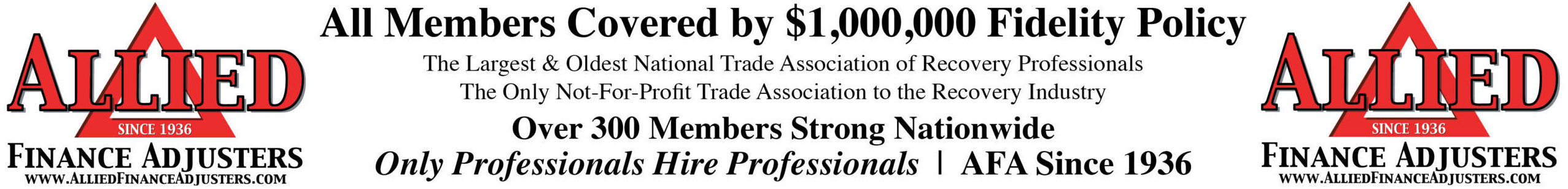










Facebook Comments