 Greetings from the great state of Alabama: Roll Tide Roll!!!
Greetings from the great state of Alabama: Roll Tide Roll!!!
Anyone who was alive in the late 80’s remembers the movie character who enlightened us on the glories of greed: he was the corporate raider with the slicked back hair, designer shirt sleeve rolled up to accommodate the blood pressure monitor on his arm, chomping a Cuban cigar while clocking a racing pulse fueled by the latest stock quotes. Gordon Gekko (brilliantly played by Michael Douglas) is the Wall Street speculator who relied on illicit insider-trading information to amass his fortune. Despite the movie’s intent to be a morality lesson about the evils of excess, Gekko’s fantastically cool mastery of the treacherous world of money inadvertently served to inspire generations of wannabe stock traders. In the movie, the eager lap-dog character of Bud Fox begged for any crumb of wisdom at the foot of his master, so Gekko famously fed him one of my favorite lines from the movie: “The most valuable commodity I know of is 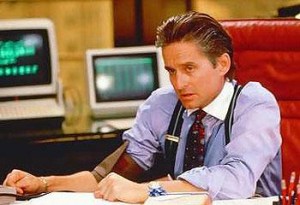 information…”
information…”
It was information that built his fortune, and it was information that brought him down. Skip-Tracers know that their livelihood survives on information. To assemble his information in the 80’s, the character of Bud Fox had to be content with a cell phone the size of a brick, and wall charts manually constructed on paper with colored markers. In the field of skip-tracing today we can get swept out to sea in virtual waves of information. It’s not just the Information Age; it’s the I-Can-Have-it-NOW Age!
At no other time in our history has information been so available. How many of you can remember the days when your television simply stopped broadcasting at midnight, as if the world stopped turning? Now we have news stations spewing more than we ever needed to know 24/7, 365. If there is a fire half way around the world, we know about it within minutes of the first flame igniting.
With so many sources of information, (websites, cell phone apps, tablets, etc.) I want to cover an often misused, under-explored tool: search engines (such as Google, Yahoo and Bing.) My dear friend Michele Stuart is the single best Internet Profiler in the business today. If you ever have a chance to attend a class of hers, please do yourself a favor and attend. Bring pen, paper and turn that cell phone off. You won’t be sorry. If you are not able to see her in person you can also attend one of her webinars at http://www.rsig.com/
For today’s post I want to cover some search techniques that you can add to your tool chest to help you expand your results. I will use Google as an example, but these ‘Wildcard’ tips will work on any search engine.
- Use the whole name to get a broadcast search. Remember you can use, or not use, their middle name or initials to alter the results.
- Reverse the order on the name of the person that you’re searching for. In addition to searching the standard format of John Smith, try Smith John. Oftentimes names appear in last-first sequence, as is standard business practice on list documents.
- If you are getting too many results, try using “Quotes” around your search term to narrow your findings: “John Smith”, or “Smith John”.
- Narrow your findings further by including the reason for the search and/or the location. For example: “John Smith Arrest Mobile Alabama”.
- Check Google Images for any pictures of your subject. Also try Google Video. A picture is worth a thousand words. Now when you’re on the street, you’ll know what to look for.
- Respect that space bar. Use the space bar when there should be a space. Also try the search without spaces to alter the results and perhaps find something different.
- Use the wildcard star ( * ) search symbol, located above the number 8 on most keyboards, for proximity searches.
- Use the Tilde symbol ( ~ ), located to the left of the number 1 on most keyboards, for synonyms. Use it between two names, after the name, etc. Placement of the Tilde symbol will alter the results.
Google at times can be a great resource for cell phone and email searches, because many people place this information in their profiles on social networking sites such as Facebook and Twitter. Remember most people have more than one email: one for professional use, such as john.smith@acme.com , and one for personal use. Our personal emails can be quite creative. An example could be: Hotlovr101@hotmail.com . (The skip we’re hunting happens to think highly of his own abilities!)
Now consider the fact that people are creatures of habit: they like to use the same passwords for everything, drive the same way to work and school, eat at the same restaurants, etc. Knowing this, I like to Google the first part of the subject’s email address—the part preceding the ‘at’ symbol. Using our ego-maniac’s email prefix of ‘HotLovr101’, may reveal that he uses this moniker as a user name for many of his online social networking sites, his blog posts, etc.
When using search engines, the possibilities are endless for you to locate information of value. Remember: there are millions of lists, websites, documents, and so much more on the worldwide web. By using super-charged wildcard techniques on search engines, you vastly increase your chances of finding unknown details that just wouldn’t appear on a standard credit application.
Until Next Time… Follow me on the path to better Skip-Tracing!
Alex…
Alex Price
Master Hunter
Alex Price is a nationally-recognized expert on the Art of Skip Tracing and author of Skip Tracers National Certification Program with over 25+ years of experience in skip-tracing, collections and public speaking. Alex began his career with Barnett Bank as a field representative collecting past-due accounts. He then moved to World Omni Finance, where over the next ten years he worked in all aspects of collections and handling the nationwide charge-off skip portfolio.
Contact Info: alex.price@masterfiles.com , Office: (972) 735-2353, Fax: (972) 735-2354
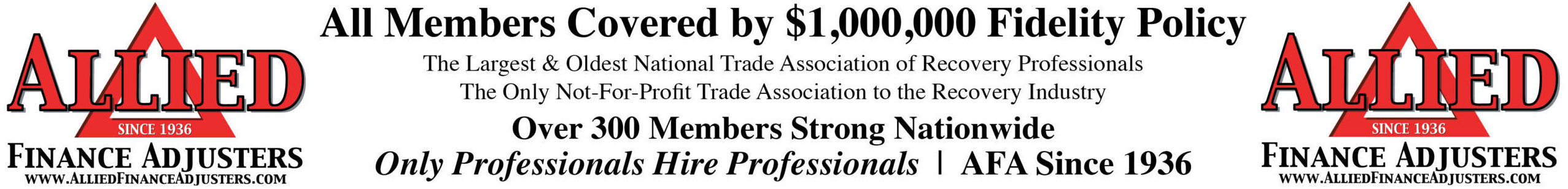



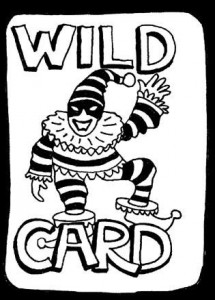



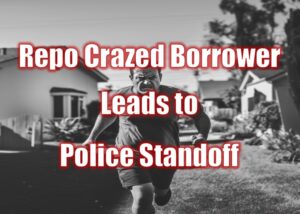

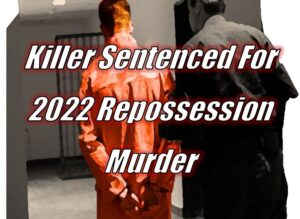

Your tips have been so helpful. Thanks!!!!!!!